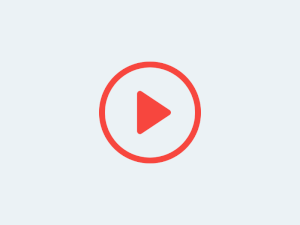
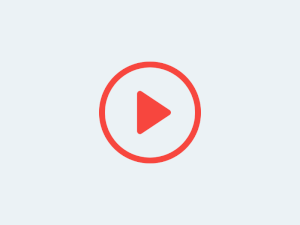
In this tutorial, we'll explore how to set up multiple authentication systems in a Laravel 11 application using Laravel Breeze. and, we'll customize the authentication views and layouts to match the design of our application. By the end of this video, you'll have a clear understanding of how to implement multi-authentication in Laravel 11 and customize the authentication experience for different types of users. Contents of this video: 00:00 - Demo 02:10 - Install Laravel breeze 03:08- Adding new field into to User table (role) 03:39 - Setup Database 05:00 - Make User Middleware 06:12 - User Routes 07:02 - User Dashboard 08:26 - Make Admin Middleware 09:23 - Make Controller for Admin 09:39 - Admin Routes 10:17 - Admin Dashboard 12:36 - Customize the navigation bar (admin, user) 17:13 - Make Controller for favorite products 20:41 - Make front-end layouts 21:48 - Home Page 24:26 - Make Front-end nav bar 25:52 - Make Footer 26:24 - Adding front-end nav bar to login, register & forgot password pages. 29:37 - Adding product page. 32:04 - Adding contact-us page. #laravel#multiAuth#breeze
Please note that we have no copyright's any of the videos shared on our website, any view and revenue playing these videos will goto the owner.

May 01 2025

May 01 2025

May 01 2025

May 01 2025

May 01 2025

May 01 2025

May 01 2025

May 01 2025

May 01 2025

May 01 2025

May 01 2025

May 01 2025

May 01 2025



May 01 2025

May 01 2025


May 01 2025

May 01 2025

May 01 2025

May 01 2025

May 01 2025

May 01 2025

May 01 2025

May 01 2025

May 01 2025

May 01 2025

May 01 2025

May 01 2025

May 01 2025

May 01 2025

May 01 2025

May 01 2025

May 01 2025

May 01 2025

May 01 2025

May 01 2025

May 01 2025
At Griffl.in we provide Web Development services with the mission of creating a professional and profitable platform for our clients over the internet. We are bunch of passionate professional developer's,designer's and project manager's in India rendering our services worldwide and we strive to be the best in whatever we do.
Copyright 2026 WHD Videos . All rights reserved - Developed by Griffl.in